Features we love
- Freestanding fireplace suite in a sleek white finish
- Various LED colour lighting effects & flame adjustments
- Decorative pebbles and crystals sit behind a glass front
- Control from your smartphone by Wi-Fi or remote control
- Alexa and Google Home enabled, powered by the Tuya App
All about me
Create the perfect centrepiece with this elegantly designed freestanding fireplace. It features seven flame colour effects with five flame adjustments, eight stunning colour changing effects under the lower mantle, plus heat settings and a timer. You can use the remote control included to make changes without getting up from your sofa Use the remote control to make adjustments from the comfort of your sofa or use the integrated switch manual control. Why not use the innovative technology it has to offer and connect to your smartphone or even Alexa or Google? It comes already assembled, too, so you can plug it in right away, and it's ready to use.
Authentic fire sounds - This AmberGlo fire uses a fan and produces a light crackling sound to create ambience, like a real fire. It's a similar decibel rating to the sound of rain or leaves rustling, so it won't cause any disruption.
The TUYA Wi-Fi App
To control the fire using your phone, you will need a stable wifi connection. To enable this feature, you need to download the Tuya app; this controls the Wi-Fi and smart element. It can be downloaded via the Apple App Store or Google Play Store. You can even control via your voice-controlled smart speaker (e.g. Alexa, Google) to turn it on and off, ensuring that this is enabled first. Please note the fire is not voice activated unless connected to a smart speaker.
Downlight Controls
Use the remote control to control the downlights. Simply, hold down the timer button for three seconds and then use the arrow keys to scroll through the colours.
Need to know
- Overall dimensions: H66 x W121 x D23 cm
- Weight: 28kg
- Style: Freestanding
- Finish: White
- Material: MDF and metal
- Heat levels: 2 (1kW & 2kW)
- Temperature range: 2 heat settings which range from 16⁰C-30⁰C
- Rated voltage: 220-240V
- LED flame settings: 7 colours
- Flame adjustments: 5
- LED shelf light settings: 8 colours
- Assembly required: No
- Child safety lock function for your peace of mind
- Open window detection function, a great energy saver


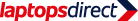
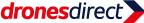


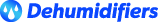
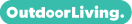
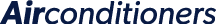


































Question from Megan: Asked on 20/02/2023 Is this a high gloss white finish?
Hi!
Rhis will be a matte white finish!
Regards
Niall
Question from Mo: Asked on 03/02/2023 Does this need to be attached to the wall or can it be rested against it as wanting to avoid drilling holes. Thanks
Hello,
Thank you for you rmessage.
After taking a look into this for you, I can see that this would be freestanding, for safety reasons, there is a bracket which will be screwed into the wall securing the fireplace.
Please see the user manual below.
You will be able to see the installation instructions on page 8.
https://furniture123.co.uk/files/PDF/BB/Yika%20Manuals.pdf
Kind regards
Chloe Bell
Sales Advisor
Good Afternoon,
Thank you for your message.
I can see that the AGL035 would be freestanding, which it would still require to be fixed to a wall for safety using a bracket provided.
Please view page 8 which will show you the instructions for the installation here -
https://furniture123.co.uk/files/PDF/BB/Yika%20Manuals.pdf
I hope this helps
Kind regards
Chloe Bell
Sales Advisor
Question from Ola: Asked on 08/03/2021 How can I have the colours without without the heat?
Question from bill: Asked on 07/02/2021 Can I put a tv directly on this?
Question from Stevie: Asked on 06/02/2021 Do logs come with the display
Question from Lucy: Asked on 04/02/2021 Can you tell me how to change the colour of the red light that is always on underneath the fire please? I’ve seen pics of it lite with blue or green rather than red but can’t work out how to do that. Thank you
Question from Carly Hendren: Asked on 24/01/2021 Hi, how do you change the colour on the under shelf?
Question from NWalsh1404: Asked on 22/01/2021 I have just purchased this fire but can’t find how to change the colour of the LED under the shelf. Can you help please?
Question from Carly Hendren: Asked on 19/01/2021 How do I change the colour on the under shelf? The instructions only mention changing the colour of the flames.